Android 7 GAM APK
If you want to install Android 7 GAM APK on your Android phone, you’ve come to the right place. The free app is the easiest way to bypass FRP lock on phones that are protected by FRP. It comes in 6 versions: Android 7, 8, 9, and 10.
It works on all Android phones, including those with Android 11! The best part is that you can even install GAM on your old Android phone! So, what are you waiting for? Download the APK today!
Benefits:
The GSM Tech Team application is a free application that will remove the google login screen from your Android device. Then, it will create a new account and reboot your device. Once it has rebooted, it will bypass FRP and make the new account the primary.
After you’ve done this, you can continue to use your old account. However, you should note that this process is not foolproof. Therefore, you should be extra careful when you download the GAM APK.
This application has a few advantages. It will bypass FRP. You can use it to bypass FRP. Once you have it, the new account will automatically become the primary account for your device. In addition, the new account will bypass FRP.
Once the FRP is removed, you can use the GSM Tech Team application to bypass FRP. This application will also remove the Google login screen. This allows you to set your new main account as the primary account.
Features of Android 7 GAM:
The GSM Tech Team application will bypass FRP and create a new account. This application also helps you bypass the Google login screen. You can then use the new account as the primary account.
By doing this, you’ll bypass FRP and make the new account the primary account on your device. If you’re worried about losing your data, you should try this application and see how it works. You can download it here.
The GSM Tech Team application will bypass FRP and create a new account. It will also reboot your device so you can use your new account as the primary. You’ll have to be careful and follow the directions on the installation page.
The GSM Tech Team application will bypass the FRP and create a new user account. After that, you can make the newly created account the primary. It’s all up to you.

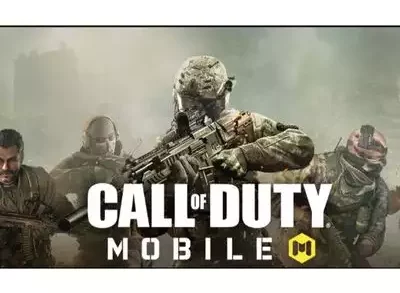

Recent Comments