Today we are here with an amazing tool for those. Who have forgotten their Google Account passcode and did not know anything about how to recover it. So, if you are sad about taking this issue on your phones. Then it’s time to cheer up because today in this article we will discuss MSA FRP Tool APK. Whenever you forget your Google Account passcode it will be very tough to access an FRP device.
But after the coming of such types of tools like the MSA FRP Tool, the whole situation is changed now. We all well-known that it is very difficult to get access to Google passwords. But with the use of this tool, you can easily access it with just a few clicks. So, if you want to get this app on your phone then the download link is given below.
If you don’t know how to download this app on your phone. Then we will mention the steps for downloading the app on an Android device. With that, we will also, provide you with the features of this app. So, download the latest version of the APK via the link given above.
What is MSA FRP Tool APK?
It is an Android device application that is specially designed to add Google Account to an FRP-locked device. If you have faced this problem before then you will know that. Whenever you reset your account you have to put in the password of the already existing account.
Therefore, this tool allows you to access any web browser where you can add a new Google Account. Then after that Google Account Manager bypasses the FRP screen and it will show you to find the account. So, if you are searching for apps like this tool. Then stop your search and use this amazing tool on your phone at once.
Let’s suppose you lost your phone or someone snatched it. And you have forgotten your Google Account password. Then this tool is very helpful to access or restore your account.
Also, Check
FRP Bypass
vnRom FRP Bypass
Key features of MSA FRP Tool APK
Let’s take a look at the features of this tool. These are the list of key features.
- Free to download and easy to use.
- Safe and secure application for use.
- Simple and easy user interface.
- Support and work on all the latest Android devices.
- Third-party advertisements are not allowed.
- Unlock your device within a few clicks.
How to install MSA FRP Tool APK on Android devices?
- The first step is to scroll up to the top of this page and click on the download button.
- Soon it will be downloaded on your phone’s browser.
- Then open the downloads section of your phone and click on the downloaded APK file to run further.
- Before the installation process start enables ” Unknown Sources ” from the setting of your phone.
- It will take 3 to 4 seconds to install on your phone.
- Click on the app and launch the app on your device’s home screen.
- At last, now you can use this app normally.
Last Lines
In the last lines, As you can see we have provided you with all the information about the app above. So, if you are willing to download this app on your phone then get it now. This tool is not working on every Android phone. Then there are other apps available on our website you can also, check them. The download URL is mentioned above. Remember after using this app if you get satisfied with this app. Then don’t forget to share it with your friends.


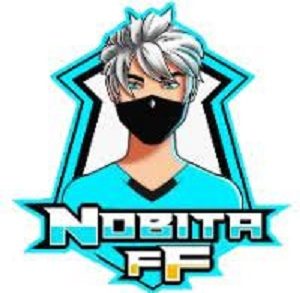

Recent Comments